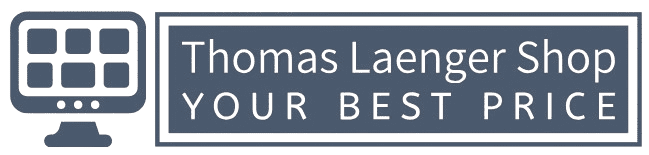Error code: 0x803fa067

This error often occurs when trying to upgrade from Microsoft Windows 10 Home to Professional or when your Home version is already activated/linked with a digital license.
Option 1: Upgrade via Console
Please start the command prompt with administrative rights and enter the following command:
DISM /Online /Get-TargetEditions
with
DISM /Online /Get-CurrentEdition
To upgrade, for example, from Home to Pro, use the following command:
changepk.exe /productkey VK7JG-NPHTM-C97JM-9MPGT-3V66T
Wait for the upgrade process to complete. After successful upgrading, activate your Professional version with the purchased product key.
Option 2: Upgrade using Generic Key
If you encounter issues with an OEM key, Microsoft has provided a generic product key that can be used for the upgrade:
VK7JG-NPHTM-C97JM-9MPGT-3V66T
If Microsoft Windows shows an error, such as error code 0x803fa067, repeat the process and temporarily disconnect from the internet, for example, by removing the LAN cable, disabling the LAN adapter, or turning off Wi-Fi. Then enter the code again.
Option 3: Offline Activation
– Disconnect your internet connection (remove the network cable or disable Wi-Fi).
– Press WIN+R and enter “SLUI” in the text field. The activation wizard should open. Enter the upgrade key and/or the Microsoft Windows 10 Pro product key sent to you by email.
– Done. Microsoft Windows 10/11 Pro should now be activated.